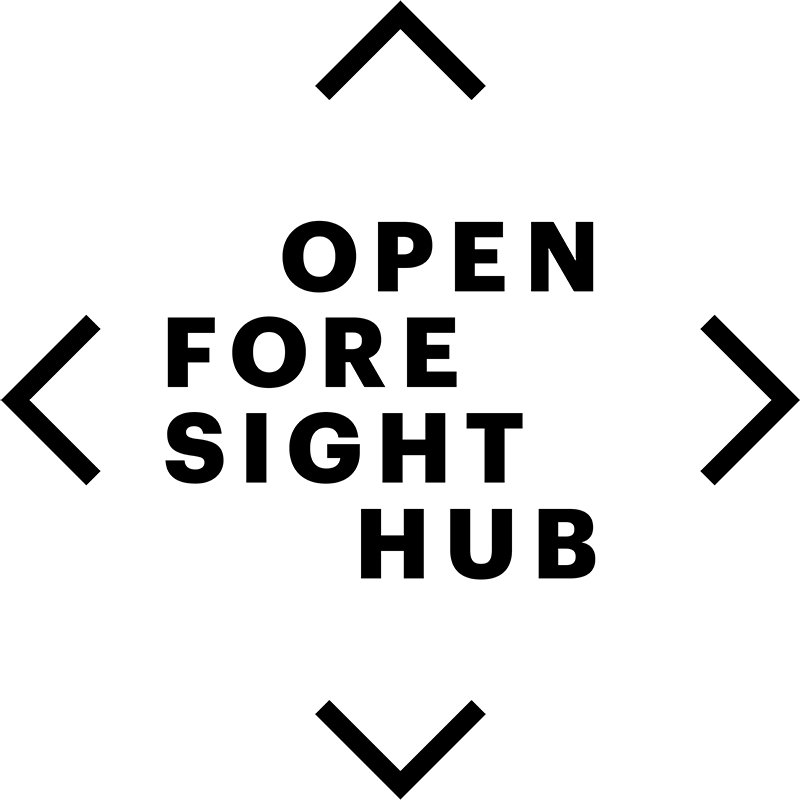Differences
This shows you the differences between two versions of the page.
| hub:library_template [2023/07/26 21:24] – created - draft elizabethherfel | hub:library_template [2023/07/27 18:37] (current) – elizabethherfel | ||
|---|---|---|---|
| Line 17: | Line 17: | ||
| =====Creating a new page==== | =====Creating a new page==== | ||
| One way to create a new page is by entering the desired URL of your new page into your browser bar. | One way to create a new page is by entering the desired URL of your new page into your browser bar. | ||
| - | https:// | + | https:// |
| | | ||
| For library pages, the page title should be the title of the material you are indexing, with special characters removed and spaces replaced with underscores. For example, here is the URL for [[library: | For library pages, the page title should be the title of the material you are indexing, with special characters removed and spaces replaced with underscores. For example, here is the URL for [[library: | ||
| https:// | https:// | ||
| | | ||
| - | When you navigate to the new page, you'll see a page that says "This page does not exist yet" Click " | + | When you navigate to the new page, you'll see a page that says "This page does not exist yet" Click " |
| =====Using the template===== | =====Using the template===== | ||
| + | Upon clicking " | ||
| + | {{: | ||
| + | The screen that allows you to edit pages is the edit window. The text that automatically appears in the text box is the template. Open Foresight Hub uses a variety of templates depending on the article type, so if you edit a page outside the library [[hub: | ||
| + | |||
| + | There is no advanced word processing editor, like Microsoft Word or Google Docs, for Open Foresight Hub. This means that instead of displaying edits as they would appear on a finished page, Dokuwiki uses mark-up tags to format pages. Basic tools can be accessed through shortcuts on the top bar of the edit window. Here you can bold, italicize, underline, monospace, and strikethrough text. The top bar also allows you to create headers and lists, insert links and images, and to use special characters. You can use all of these features, and more, manually through DokuWiki’s simple markup language. See [[hub: | ||
| + | |||
| + | As you fill out the template, delete any instructions or placeholder text. You can see how your changes will look on a finished page by pressing the Preview button at the button of the edit window. When you are finished editing, press Save. | ||
| + | |||
| + | Do not worry about making mistakes or formatting errors. Pages can always be edited or rolled back later. | ||
| + | |||
| ====Summary==== | ====Summary==== | ||
| + | Begin by replacing '' | ||
| ====Quick facts table==== | ====Quick facts table==== | ||
| + | The next section is a [[hub: | ||
| + | ^ Quick Facts ^^ | ||
| + | | Report location: | | | ||
| + | | Language: | | | ||
| + | | Publisher: | | | ||
| + | | Authors: | | | ||
| + | | Time horizon: | | | ||
| + | | Geographic focus: | | | ||
| + | | Page count: | | | ||
| + | |||
| + | ^ Quick Facts ^^ | ||
| + | | Report location: | ||
| + | | Language: | ||
| + | | Publisher: | ||
| + | | Authors: | ||
| + | | Time horizon: | ||
| + | | Geographic focus: | ||
| + | | Page count: | ||
| + | | ||
| + | And here is an example of a Quick Facts table correctly filled out from [[library: | ||
| + | |||
| + | ^ Quick Facts ^^ | ||
| + | | Report location: | ||
| + | | Language: | ||
| + | | Publisher: | ||
| + | | Authors: | ||
| + | | Time horizon: | ||
| + | | Geographic focus: | ||
| + | | Page count: | ||
| + | |||
| + | ^ Quick Facts ^^ | ||
| + | | Report location: | ||
| + | | Language: | ||
| + | | Publisher: | ||
| + | | Authors: | ||
| + | | Time horizon: | ||
| + | | Geographic focus: | ||
| + | | Page count: | ||
| + | | ||
| + | **Report Location**: Provide a URL link to the source material. Again, library materials must be freely and publicly available on the internet. To create custom link text, use the syntax: ''< | ||
| + | |||
| + | **Language**: | ||
| + | |||
| + | **Publisher**: | ||
| + | |||
| + | **Authors**: | ||
| + | |||
| + | **Publication date:** Set the publication date, spell the name of the month followed by day of month and year e.g. Month dd, yyyy . | ||
| + | |||
| + | **Time Horizon**: Provide the year and decade of the time horizon if known. If the time horizon is not explicitly stated in the source material, you can provide an inference. If the time horizon is a range, provide both dates and decades. | ||
| + | |||
| + | **Geographic Focus**: Provide the geographic focus. If the geographic focus is very narrow then provide the broader geography. For instance, the focus is a city then include the nation as well. | ||
| + | |||
| + | **Page count**: Include the number of pages in the source material. If not applicable or unknown, delete this row. | ||
| + | |||
| ====Methods and key insights==== | ====Methods and key insights==== | ||
| + | In these sections, you can describe other important information about the source material that readers may be interested in. You may add or remove sections as you see fit. You do not need to completely capture or recreate the source material- the goal is to help readers decide if they want to read the original source. | ||
| ====Additional Viewpoints==== | ====Additional Viewpoints==== | ||
| + | This section is a place to capture additional context, commentary, or criticism surrounding the source material. It could be your own commentary, or link information from other sources. | ||
| ====Category Tags==== | ====Category Tags==== | ||
| + | Category tags are used to help users find relevant pages without knowing the page name. Any number of tags can be inserted into a page. While tags can be placed anywhere in a page, the best practice is to also include them in the Categories Box. | ||
| - | <span # | + | A tag is inserted into a page using the following Dokuwiki markup syntax: |
| + | {{tag>category}} | ||
| + | If a category name uses multiple words then the underscore symbol ' | ||
| + | {{tag> | ||
| + | It is possible to include multiple tags in a single entry by separating the tags using spaces: | ||
| + | {{tag> | ||
| + | |||
| + | Here is an example | ||
| + | <span # | ||
| + | |||
| + | <span # | ||
| + | {{tag> | ||
| + | | {{tag> | ||
| + | {{tag> | ||
| + | | {{tag> | ||
| + | |||
| + | For more details about how to use tags, and tag naming conventions, | ||
| + | <span # | ||
Last modified: 2023/07/26 21:24 by elizabethherfel